Most people interested in Robotic Process Automation (RPA) by now, understand the benefits and value it can create for your organization. As a refresher see Demystifying Digital Transformation including RPA, AI, ML, Blockchain and IIoT by Shirin Vakil to read about the five benefits of RPA. At first glance, RPA might appear to be a daunting effort without much certainty of your ROI as with any new technological initiative. Rest be assured, we at Veritas had a similar skepticism, especially with all the hype in the marketplace and for those of us who might have worked with earlier iterations of automation software that promised similar benefits as those offered by today’s RPA tools and fell significantly short of those expectations. We at Veritas were cautiously optimistic and wanted to make sure that we proved the merits of RPA tools ourselves before advising our clients to undertake their automation journey.
Practicing what we preach of “Think Big, Start Small, Act Fast”, we formed a small task force to evaluate and develop a comprehensive point of view of the various RPA tools. After which, we decided to embark on our automation journey with Blue Prism primarily due to the reasons highlighted below:
1. Intuitive User Interface (UI)
The Blue Prism software offers a graphical user interface that looks and feels just like Microsoft Visio to create the automation steps graphically (think drag & drop) without writing any code to automate your business processes. What this means is that once the software has been installed, business users with little to no prior programming experience can easily build the “digital worker”. This is one of the biggest strengths since it is easy to learn, start and see immediate results. Below is a screenshot of Blue Prism’s UI. You can see how simple and clean it is, leveraging tools like notepad and workflows that the end-users are typically familiar working with.
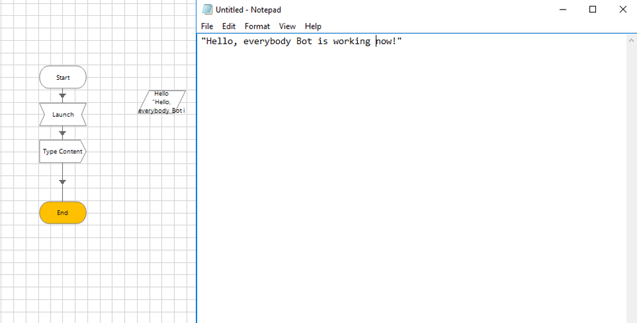
2. Technology compatible with Microsoft Office
Blue Prism is developed using Microsoft .NET framework and offers several Visual Basic Objects (VBO’s) out of the box, that can make it extremely simple to connect with the traditional desktop Office apps and have the peace of mind that it will work accurately and reliably. Given how much of the manual business activities are performed in the MS Suite of applications, this was a critical feature in our evaluation.
3. Digital Exchange including add-on tools
Blue Prism Digital Exchange (DX) serves as an app-store where its users can select from hundreds of pre-built technologies that can readily integrate with your digital workers to extend its capabilities. These tools can vary from adding AI capabilities to Natural Language Processing, to advanced analytics that are developed by companies like Blue Prism, IBM, Google, Amazon and Microsoft to name a few.
4. Integration with multiple apps
Like all the RPA tools out there, Blue Prism offers the ability to integrate with any application, be it a browser, a CRM application or an ERP package without requiring access to underlying code structure or data. The non-intrusive nature of the integration was another compelling factor in selecting Blue Prism as our first RPA software to experiment with.
Having selected Blue Prism as our initial RPA tool, we then embarked on establishing an internal Center of Excellence that has since worked on identifying scores of use cases and have successfully automated several critical yet arduous activities namely a) CTRM Upgrade & Conversion b) end-to-end lifecycle testing that will allow us to deliver our CTRM implementation projects faster, cheaper and more reliably than ever before.
In Conclusion
On the surface, there are several mature RPA offerings that can help fulfill your automation vision depending on your organization’s needs, competencies, and expertise. Recognize that no solution is perfect and every product has its strengths and weaknesses, it’s critical that you perform an assessment of tools to meet your organizational needs, and go through some rapid prototyping to validate the merits. Remember, “Think Big, Start Small, Act Fast”.
At Veritas Total Solutions, we provide technology solutions - including RPA - to our clients across the digital transformation space. If you are interested in learning more about our specific capabilities, contact us or subscribe to our blog to stay connected.

